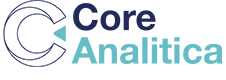The Microsoft Fabric Capacity Metrics App: A Must-Have for Every Data Engineer
In modern data platforms, performance is no longer a nice-to-have, it’s a foundational requirement. Whether you’re orchestrating pipelines, running notebooks, or serving Power BI reports, the underlying compute capacity directly impacts user experience, cost, and data freshness. For data engineers working in Microsoft Fabric, the Capacity Metrics App is the essential tool to gain visibility into how your compute resources are being consumed.
What Is the Fabric Capacity Metrics App?
The Microsoft Fabric Capacity Metrics App is a pre-built Power BI solution provided by Microsoft that delivers in-depth monitoring and analysis of your Fabric capacity. It allows you to understand how your F SKUs or P SKUs are being used across workspaces, artifacts, and users, enabling smarter decisions about optimization, scaling, and governance.
The app connects to your Fabric capacity telemetry and provides visual dashboards, interactive filters, and historical trends on metrics such as:
- CPU usage
- Memory consumption
- Query execution time
- Dataset refresh performance
- Capacity throttling incidents
- Background jobs and task queues
Why Data Engineers Need It
Fabric is a multi-tenant platform where numerous workloads, Data Factory pipelines, notebooks, DirectLake queries, Power BI visuals, compete for shared resources. Without proper visibility, performance issues can appear unpredictable, leading to delayed processing, user frustration, and overspending.
The Capacity Metrics App solves this by offering operational observability. It lets you:
- Identify bottlenecks: See which artifacts or users are driving high CPU or memory loads.
- Diagnose slowness: Drill into refresh or query durations across time windows.
- Optimize scheduling: Balance workload timing to reduce contention and throttling.
- Validate impact: Measure performance gains after implementing code or model changes.
- Enforce accountability: Attribute resource usage to specific teams, projects, or users.
For data engineers, this isn’t just useful, it’s critical. It turns Fabric from a black box into a transparent, tunable engine.
Key Dashboards and Metrics
The Capacity Metrics App includes several curated pages that allow engineers and admins to explore usage patterns:
- Overall Capacity Health: A high-level overview of CPU, memory, and concurrency over time.
- Dataset and Query Performance: Shows refresh durations, query volume, and execution success rates.
- User Activity: Visualizes which users are generating the most load, whether from notebooks, reports, or APIs.
- Throttling Events: Highlights when capacity limits were reached, and what was impacted.
- Workspace and Artifact Breakdown: Offers insight into which projects or reports consume the most resources.
Each page includes filters for time range, workspace, SKU type, and operation type, making it easy to isolate specific behaviors.
Installation and Setup
Setting up the Capacity Metrics App is straightforward:
- Download the app from the Microsoft AppSource.
- Connect it to your Fabric Admin API or Capacity Log Analytics Workspace.
- Schedule data refreshes (usually every few hours).
- Share access with your Fabric admins and engineering leads.
Once configured, the dashboards begin populating automatically, with historical data going back 30 days by default.
Scenarios Where the App Saves the Day
The Fabric Capacity Metrics App isn’t just a monitoring tool, it can be a life-saver in real operational scenarios:
- A dataset refresh fails at peak hours → Use the app to check for capacity congestion or other overlapping jobs.
- A business report is running slowly → Drill down into query performance and identify heavy visuals or filters.
- Costs are rising unexpectedly → Review background jobs or inefficient notebooks consuming long compute sessions.
- You’re planning a new workload → Use usage trends to forecast the best deployment window and scale needs.
In each case, the app transforms guesswork into data-driven decision-making.
Capacity Planning and Cost Optimization
Beyond troubleshooting, the app plays a crucial role in capacity planning. With clear visualizations of peak load times, unused windows, and seasonal fluctuations, engineering teams can:
- Align workloads to avoid overlap
- Justify scaling up or down based on actual usage
- Identify cost optimization opportunities by tuning or pausing idle artifacts
For organizations investing in reserved capacity or autoscale, this visibility ensures that spending aligns with value.
Governance and Accountability
In shared environments, transparency is essential. The Capacity Metrics App helps enforce governance policies by:
- Highlighting unauthorized or unoptimized workloads
- Creating accountability for inefficient resource use
- Supporting internal chargeback models for IT cost distribution
This is especially useful in large enterprises where Fabric is adopted across multiple business units or departments.
Final Thoughts
For any data engineer working in Microsoft Fabric, the Capacity Metrics App should be part of your daily toolkit. It bridges the gap between infrastructure and analytics, offering clear insight into how your workloads behave, how your capacity is performing, and where improvements can be made.
In a world where data needs to be fast, reliable, and cost-effective, the engineers who understand their compute capacity are the ones who keep things running, and keep their organizations ahead.