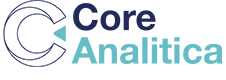Delta Parquet Files vs. SQL Tables: Key Differences Explained
When it comes to managing large amounts of data, the tools and formats you choose can make a big difference in performance, scalability, and ease of use. Two formats that often come up are Delta Parquet files and SQL tables. If you’re wondering how they stack up, this article will break it down for you in clear, human terms. We’ll explore what Delta Parquet files are, how they’re different from traditional SQL tables, and when you might choose one over the other.
What is a Parquet File?
First, let’s talk about Parquet files. They’re a type of columnar storage format, meaning data is stored in columns instead of rows. This is great for analytical workloads where you might need to read a few specific columns rather than an entire row of data. The result? Faster queries and reduced storage costs, thanks to better compression.
Parquet is commonly used in big data environments like Apache Spark, Hadoop, and AWS S3. If you’ve got massive amounts of structured data (think: millions or billions of rows), Parquet makes it more manageable.
What is a Delta Parquet File?
Delta Parquet, also known as Delta Lake, builds on the basic Parquet format by adding advanced features like ACID transactions (Atomicity, Consistency, Isolation, Durability), which you typically find in traditional databases. This means you can do things like update and delete data in place, which isn’t possible with regular Parquet files. Delta Lake also adds versioning, allowing you to “time travel” and look at previous versions of your data—a lifesaver when you need to track changes or recover old data.
In short, Delta Lake combines the best of both worlds: the scalability and efficiency of Parquet, with the transactional reliability of a database.
What is a SQL Table?
A SQL table is what you find in traditional relational databases like MySQL, SQL Server, or PostgreSQL. These databases store data in a very structured format, with rows and columns. SQL tables are the backbone of systems that handle transactional workloads (think: banking, e-commerce, inventory management).
SQL databases come with features like:
- ACID compliance: ensuring data is consistent and reliable.
- Indexes: to speed up query performance.
- Relationships: between tables using foreign keys.
SQL tables are built for handling real-time data and supporting complex queries in systems where accuracy and speed matter a lot.
Key Differences Between Delta Parquet Files and SQL Tables
Data Format and Flexibility
- Delta Parquet: Great for large-scale analytics and unstructured or semi-structured data. You can store various formats like JSON and easily scale it in distributed systems.
- SQL Tables: More rigid, with a strictly defined schema. Best for highly structured data that doesn’t change often.
Storage and Scalability
- Delta Parquet: Usually stored in cloud systems (e.g., AWS, Azure) or distributed storage like Hadoop. Designed to scale with massive datasets, often reaching petabytes.
- SQL Tables: Stored within the database itself. While relational databases can scale, they’re often not designed for the sheer scale of big data workloads that Parquet handles.
Updates and Transactions
- Delta Parquet: Supports updates and deletes through transaction logs, something that regular Parquet files don’t offer. This makes it easier to manage evolving data in big data environments.
- SQL Tables: Naturally support updates, deletes, and inserts on a row-by-row basis, making SQL tables the go-to for transactional systems where real-time updates are critical.
Query Performance
- Delta Parquet: Optimized for read-heavy, analytical workloads. It’s especially powerful in distributed systems, where tools like Apache Spark can take advantage of its format.
- SQL Tables: Built for transactional workloads. SQL databases use advanced query optimization techniques and indexes to handle real-time queries efficiently.
Versioning and Time Travel
- Delta Parquet: Offers version control, letting you go back in time to see older versions of your data. This is great for audit trails, debugging, and recovering from mistakes.
- SQL Tables: Typically, SQL tables don’t offer built-in versioning. You can add this feature, but it’s not as seamless as Delta’s built-in capabilities.
Use Cases
- Delta Parquet: Best suited for big data lakes, machine learning pipelines, and environments where you need scalable, transactional analytics.
- SQL Tables: Ideal for transactional systems (like financial applications), where real-time updates, data consistency, and relational queries are crucial.
When Should You Use Delta Parquet vs. SQL Tables?
If you’re managing large-scale analytics or data lakes, Delta Parquet is the way to go. It offers the flexibility of semi-structured data and the transactional reliability of databases, all while being highly scalable.
On the other hand, if your use case involves real-time transactional systems (think customer orders, banking transactions, or anything where real-time data accuracy is critical), SQL tables are the better fit. They offer ACID compliance, relational data handling, and real-time querying, which are essential for these systems.
Conclusion
In today’s world, both Delta Parquet files and SQL tables play critical roles in data management, but for different types of workloads. Delta Parquet shines in big data environments where scalability, analytics, and data flexibility matter. SQL tables, with their structured format and transactional reliability, are still the go-to for real-time, relational data processing.
Knowing when to use each format can dramatically improve the efficiency and performance of your data systems. Delta Parquet allows you to handle huge volumes of data with ease, while SQL tables give you the reliability and speed needed for transactional systems.
Recent Posts
- The Rise of the “Analytics Engineer”: The Most Important Role You Aren’t Hiring
- The “Garbage In, Garbage Out” Crisis: Why Your Shiny New AI Strategy Will Fail Without Better Data
- Beyond the Rear-View Mirror: How Modern Analytics Is About Predicting the Future, Not Just Reporting the Past
- “What If…?” — Moving from Static Dashboards to Strategic Conversations with Your Data
- The Power BI Revolution: Why Giving Data to Everyone Is the Smartest Business Move