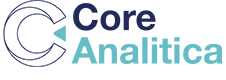Fabric Data Factory vs. Azure Data Factory: A Simple Comparison
As companies work with more and more data, they need smart tools to help move, organize, and understand that data. Two tools that can help are Azure Data Factory (ADF) and the newer Fabric Data Factory. Both tools help move and transform data from one place to another, but they have some differences. In this article, we will explain what each tool does, how they differ, and what this means for people who want to use them. We will use simple language to make it easy to understand.
What is Azure Data Factory?
Azure Data Factory (ADF) is a cloud service from Microsoft. It helps you create processes called “pipelines” that move and change data. Here are the main things ADF can do:
- Moving Data: ADF can gather data from many different sources, like databases, files, and websites, both on the internet and inside your company.
- Changing Data: ADF can change or clean the data. For example, it can sort data, remove mistakes, or combine different data sources.
- Organizing Workflows: You can schedule these actions to happen at specific times or in a certain order. This is like setting up a recipe for how to handle your data.
- Scaling Up: ADF can grow with your needs. Whether you have a little data or huge amounts, it can handle the job.
- Many Connections: There are many built-in options in ADF to connect to various data sources and services.
- Easy Design: ADF has a visual tool that lets you design pipelines by clicking and dragging, so you do not need to write all the code by hand.
ADF has been around for a while and many companies trust it to handle their data. It is reliable, has a lot of features, and works well with many other Azure services.
What is Fabric Data Factory?
Fabric Data Factory is a newer tool that is part of the larger Microsoft Fabric platform. Microsoft Fabric is a collection of tools for working with data, from moving and storing it to analyzing it and creating reports. Fabric Data Factory does many of the same things as ADF, but it is built to work closely with the other tools in Microsoft Fabric. Here are some key points:
- Works Together with Other Tools: Because Fabric Data Factory is part of Microsoft Fabric, it works well with other parts like OneLake (a storage solution), Lakehouse (a way to organize and store data), Power BI (a tool for reports), and tools for machine learning. This makes it easier to move data between these tools without extra work.
- Smarter with AI and Machine Learning: Fabric Data Factory can use artificial intelligence (AI) and machine learning right in the data process. For instance, it might automatically check data for errors or use a model to predict what might happen next.
- User-Friendly Design: The interface of Fabric Data Factory is modern and easy to use, especially if you also use other Microsoft Fabric tools. The look and feel are consistent across the platform.
- Teamwork: Fabric Data Factory has features that make it easy for different people in a company—like data engineers, data scientists, and analysts—to work together on the same projects.
- Next-Level Workflows: It includes new ways to set up data processes, using the latest cloud technologies.
While Fabric Data Factory builds on what Azure Data Factory can do, it adds new features and tighter integration with other services in Microsoft Fabric.
Main Differences Between ADF and Fabric Data Factory
Even though both tools help move and transform data, they are not the same. Here are the main differences:
1. Connection to Other Tools
- Azure Data Factory: Works well on its own and connects to many different sources. It is part of the larger Azure cloud but is mainly focused on moving and transforming data.
- Fabric Data Factory: Is part of the larger Microsoft Fabric set of tools. It is designed to work together closely with things like OneLake, Lakehouse, Power BI, and AI tools. This close connection makes it easier to move data across different parts of the system without extra steps.
2. Look and Feel
- Azure Data Factory: Has a solid and trusted interface, but it might feel like a traditional tool for data jobs. It can take some time to learn how to use effectively.
- Fabric Data Factory: Has a newer, more modern interface that fits with the rest of Microsoft Fabric. It is designed to be easier to use and more consistent if you use other Fabric products.
3. Smart Features with AI
- Azure Data Factory: Supports working with AI and machine learning but often requires extra steps or other tools to set up these features.
- Fabric Data Factory: Can use AI and machine learning more directly. It might automatically check data quality, find unusual patterns, or even suggest changes to the data process using built-in smart features.
4. Teamwork and Rules
- Azure Data Factory: Has good features for teams to work together, like saving different versions of the work and setting rules for data security. But its team features mostly focus on data engineers.
- Fabric Data Factory: Encourages working together not just for data engineers but also for analysts and data scientists. It uses the broader Microsoft Fabric’s rules and tools for security, making sure everyone follows the same guidelines and rules for data.
5. Costs and Payments
- Azure Data Factory: You pay based on how much you use it—how many pipelines run, how much data moves, etc.
- Fabric Data Factory: While specific pricing details may change, it might come under a different payment plan because it is part of the overall Microsoft Fabric package. This could make costs easier to understand and manage if you use many parts of Microsoft Fabric.
6. Data Storage and Handling
- Azure Data Factory: Moves and changes data to and from many types of storage, like Azure Data Lake, Blob Storage, and SQL databases. It does not focus on one central place to store data.
- Fabric Data Factory: Works closely with OneLake and the Lakehouse approach. This means it can work more smoothly with both raw data and organized data for analysis, storing data in a central place that works for many needs.
Why Use One Over the Other?
Choose Azure Data Factory if:
- You need a trusted, reliable tool that has been used by many companies.
- You have a variety of data sources to connect and want a proven solution.
- Your projects already fit well with Azure services and you do not need the latest smart features.
Try Fabric Data Factory if:
- You want a tool that works hand-in-hand with other Microsoft Fabric tools.
- You are interested in using AI and machine learning directly in your data processes.
- You work in a team with different roles (data engineer, scientist, analyst) and want everyone to work together in one place.
- You prefer a modern user interface and a unified approach to managing data, from storage to reports.
A Simple Real-World Example
Imagine a large retail company. They use Azure Data Factory to move sales data from stores into a central database. They clean the data and then make reports to see how sales are doing. This works well, but sometimes the teams that analyze the data, build reports, and improve models feel like they are working separately.
Now, think about using Fabric Data Factory. Sales data moves into OneLake automatically, gets cleaned, and then goes straight into Power BI for easy reporting. At the same time, machine learning models can check for unusual sales patterns or predict future trends. All team members—data engineers, analysts, and scientists—can work on the same system and share ideas more easily. This makes the whole process smoother and faster.
Conclusion
Both Azure Data Factory and Fabric Data Factory help move and change data. Azure Data Factory is a proven tool that has been used for many years. It is reliable and connects to lots of places. On the other hand, Fabric Data Factory is newer and part of a bigger system called Microsoft Fabric. It offers a modern design, built-in AI, and easier teamwork by connecting many tools together.
Choosing between them depends on what you need. If you want a trusted, stand-alone service to handle complex data tasks, Azure Data Factory is a strong choice. But if you want a tool that connects well with other services, uses AI to make smarter decisions, and helps different team members work together, Fabric Data Factory may be the right fit for you.
As companies move forward, the need for simple, integrated, and smart data tools will grow. Fabric Data Factory aims to meet that need by bringing many new features into one easy-to-use place, while Azure Data Factory continues to serve as a strong foundation for traditional data tasks.