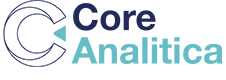Understanding the Difference Between Dataflows and Pipelines in Microsoft Fabric Data Factory
Microsoft Fabric Data Factory is a powerful platform that empowers organizations to manage, transform, and orchestrate data efficiently. Within this ecosystem, two key components—dataflows and pipelines—play critical roles in data integration and processing. While they may seem similar at first glance, they serve distinct purposes and are designed for different use cases. In this article, we’ll explore the differences between dataflows and pipelines, their functionalities, and when to use each in Fabric Data Factory.
What Are Dataflows?
Dataflows in Microsoft Fabric Data Factory are a low-code, user-friendly tool designed for data transformation and preparation. They are built on the Power Query engine, familiar to users of Power BI and Excel, and allow users to ingest, clean, and transform data from various sources before loading it into a destination, such as a data lake or warehouse.
Key Features of Dataflows:
- ETL Focus: Dataflows are primarily focused on Extract, Transform, Load (ETL) processes. They excel at shaping and enriching raw data into a usable format.
- Visual Interface: The Power Query Online editor provides a drag-and-drop, no-code experience, making it accessible to non-technical users like data analysts or business professionals.
- Reusable Transformations: Once created, dataflows can be reused across multiple projects or pipelines, promoting consistency and efficiency.
- Destinations: Transformed data is typically output to destinations like Azure Data Lake Storage or a Fabric Lakehouse.
- Incremental Refresh: Dataflows support incremental data processing, enabling efficient handling of large datasets by refreshing only new or updated data.
Use Case Example
Imagine you’re working with sales data from multiple regions stored in CSV files. A dataflow can connect to these sources, clean inconsistent formats (e.g., date fields), merge the datasets, and output a unified table to a data lake for further analysis.
What Are Pipelines?
Pipelines in Fabric Data Factory, on the other hand, are orchestration tools designed to automate and manage complex workflows. They are inspired by Azure Data Factory pipelines and are geared toward scheduling, executing, and monitoring a series of activities—such as data movement, transformation, or external process execution.
Key Features of Pipelines:
- Workflow Orchestration: Pipelines allow you to sequence and schedule multiple activities, including running dataflows, executing notebooks, or calling external services like Azure Functions.
- Broad Activity Support: Beyond data transformation, pipelines can include activities like copying data, running scripts, or triggering machine learning models.
- Scalability: Pipelines are built to handle large-scale, enterprise-grade data integration tasks with robust monitoring and error-handling capabilities.
- Control Flow: They offer conditional logic, looping, and parameterization, giving users fine-grained control over execution.
- Integration: Pipelines can integrate with dataflows, meaning a dataflow can be one of many steps within a pipeline.
Use Case Example
Suppose you need to automate a daily process where raw data is ingested, transformed using a dataflow, then passed to a Spark notebook for advanced analytics, and finally loaded into a SQL database. A pipeline can orchestrate this entire sequence, scheduling it to run at midnight each day.
Key Differences Between Dataflows and Pipelines
| Aspect | Dataflows | Pipelines |
|---|---|---|
| Purpose | Data transformation and preparation | Workflow orchestration and automation |
| Primary Function | ETL (Extract, Transform, Load) | Coordinate and execute multiple activities |
| User Interface | Power Query Online (low-code) | Canvas-based workflow designer |
| Complexity | Focused on data shaping | Manages complex, multi-step processes |
| Granularity | Operates at the data transformation level | Operates at the workflow level |
| Reusability | Reusable transformation logic | Reusable workflow templates |
| Scalability | Best for specific datasets | Enterprise-grade, large-scale operations |
| Integration | Can be embedded in pipelines | Can include dataflows and other activities |
When to Use Dataflows vs. Pipelines
We should use Dataflows in the following situations:
- You need to clean, transform, or enrich data from one or more sources.
- The focus is on preparing data for downstream use in tools like Power BI or a data warehouse.
- You’re working in a low-code environment and want a simple, reusable transformation process.
- Example: Standardizing customer data from multiple CRM systems.
We should use Pipelines in the following situations:
- You need to automate and orchestrate a multi-step process involving data movement, transformation, and external integrations.
- Scheduling and monitoring are critical to your workflow.
- You’re managing enterprise-level data integration with dependencies between tasks.
- Example: Automating a nightly ETL process that includes data ingestion, transformation via a dataflow, and loading into a reporting database.
How Dataflows and Pipelines Work Together
One of the strengths of Fabric Data Factory is the synergy between dataflows and pipelines. Dataflows can be embedded as an activity within a pipeline, allowing you to combine the transformation power of dataflows with the orchestration capabilities of pipelines. For instance:
- A pipeline starts by copying raw data from an external source to a staging area.
- It then triggers a dataflow to transform the data.
- Finally, the pipeline moves the transformed data to its final destination and notifies stakeholders via email.
This combination provides flexibility and scalability, enabling users to build sophisticated data workflows tailored to their needs.
Conclusion
In Microsoft Fabric Data Factory, dataflows and pipelines are complementary tools that cater to different aspects of data management. Dataflows are your go-to solution for transforming and preparing data with a low-code, user-friendly interface, while pipelines excel at orchestrating complex, automated workflows at scale. Understanding their differences and use cases allows you to leverage the full potential of Fabric Data Factory, ensuring efficient and effective data integration for your organization.
Whether you’re a data analyst shaping datasets or a data engineer automating enterprise workflows, Fabric Data Factory’s dataflows and pipelines provide the tools you need to succeed in a data-driven world.