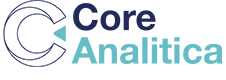What is Microsoft Fabric and why is it important in our data strategy?
Microsoft Fabric is a comprehensive data platform that provides a single, unified experience for collecting, organizing, and analyzing data. This eliminates the need for businesses to use multiple disparate tools and services, which can save time and money. Fabric is a SaaS-based solution that offers a wide range of capabilities, including data movement, data science, real-time analytics, and business intelligence. It also includes a complete set of services for data lake, data engineering, and data integration.
Microsoft Fabric works by bringing together a variety of existing and new components from Azure Data Explorer, Azure Synapse, Power BI, and OneLake into a single, integrated environment. These components are designed to work together seamlessly, providing a complete set of analytics experiences for businesses.
For example, Azure Data Explorer can be used to collect and store data from a variety of sources, while Azure Synapse can be used to process and analyze that data. Power BI can then be used to visualize the data and share insights with others. OneLake provides a unified view of all the data in a business, making it easy to find and access the data that is needed. By bringing together these different components, Microsoft Fabric provides a comprehensive solution for data analytics. This solution can help businesses to collect, store, process, analyze, and visualize their data more efficiently and effectively.
Microsoft Fabric consists of a variety of components, each of which is tailored to a specific role and task. These components include:
Data Factory: This component is designed for data engineers who need to collect, process, and store data from a variety of sources. It provides a graphical user interface (GUI) that makes it easy to create and manage data pipelines.
Synapse Data Engineering: This component is designed for data engineers who need to create and manage data pipelines, as well as develop and deploy machine learning models. It provides a rich set of features for data engineering, including Spark job definitions, notebooks, and a data pipeline to manage raw data.
Synapse Data Warehousing: This component is designed for data analysts and business intelligence professionals who need to store, analyze, and visualize data. It provides a unified view of all the data in a business, making it easy to find and access the data that is needed.
Synapse Data Science: This component is designed for data scientists who need to develop and deploy machine learning models. It provides a variety of tools and resources for data science, including Azure Machine Learning and a rich set of libraries for Python and R.
Synapse Real-Time Analytics: This component is designed for businesses that need to analyze real-time data. It provides a way to collect and process real-time data from a variety of sources, and then analyze it using a variety of tools and techniques.
Power BI: This component is designed for business users who need to visualize and analyze data. It provides a powerful BI platform that can be used to create interactive dashboards and reports.
Each component of Microsoft Fabric offers a unique set of capabilities that can be used to solve different business problems. By combining these components, businesses can build a comprehensive data platform that can meet any specific needs.
Here is a table that summarizes the different components of Microsoft Fabric:
| Component | Role | Tasks |
| Data Factory | Data engineer | Collect, process, and store data from a variety of sources. |
| Synapse Data Engineering | Data engineer | Create and manage data pipelines, as well as develop and deploy machine learning models. |
| Synapse Data Warehousing | Data analyst, business intelligence professional | Store, analyze, and visualize data. |
| Synapse Data Science | Data scientist | Develop and deploy machine learning models. |
| Synapse Real-Time Analytics | Business | Analyze real-time data. |
| Power BI | Business user | Visualize and analyze data. |
Additionally, it is worth mentioning that Microsoft Fabric is a comprehensive data platform that offers a wide range of benefits, including:
A unified experience: Fabric brings together a variety of experiences, such as data engineering, data factory, data science, data warehouse, real-time analytics, and Power BI, into a single, unified platform. This makes it easy for users to learn and use the platform, and it also helps to ensure that data is managed consistently across all experiences.
A unified data lake: Fabric provides a unified data lake that allows users to store all of their data in one place. This makes it easy to find and access data, and it also helps to improve data security and compliance.
Centralized administration and governance: Fabric provides centralized administration and governance for all experiences. This helps to ensure that data is managed consistently and securely across the platform.
Easy access to resources: Fabric makes it easy for developers to access and reuse resources. This helps to improve productivity and reduce costs.
Support for external data sources: Fabric supports connections to external data sources. This allows users to bring in data from a variety of sources, and it also helps to improve the flexibility of the platform.
Microsoft Fabric is not a replacement for any of Microsoft’s existing products, but rather it provides a unified space for users to centrally interact with their data. If we are looking for a comprehensive data platform that can help to improve our business, then Microsoft Fabric is a great option. With its wide range of features and benefits, Fabric can help us to make better decisions, improve productivity, and reduce costs.
Recent Posts
- The Rise of the “Analytics Engineer”: The Most Important Role You Aren’t Hiring
- The “Garbage In, Garbage Out” Crisis: Why Your Shiny New AI Strategy Will Fail Without Better Data
- Beyond the Rear-View Mirror: How Modern Analytics Is About Predicting the Future, Not Just Reporting the Past
- “What If…?” — Moving from Static Dashboards to Strategic Conversations with Your Data
- The Power BI Revolution: Why Giving Data to Everyone Is the Smartest Business Move